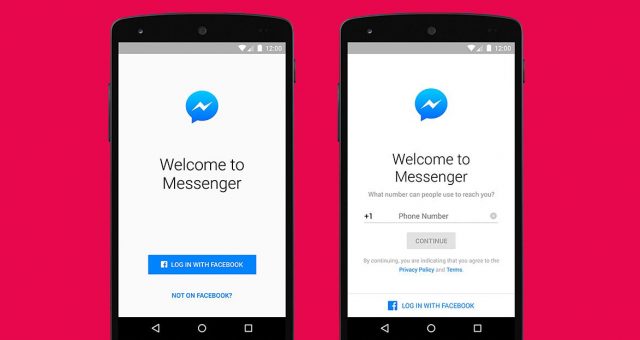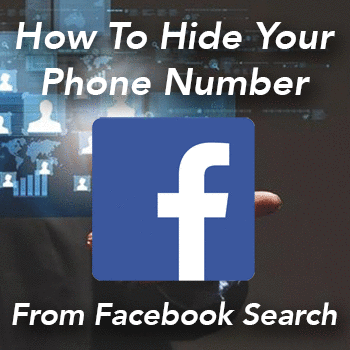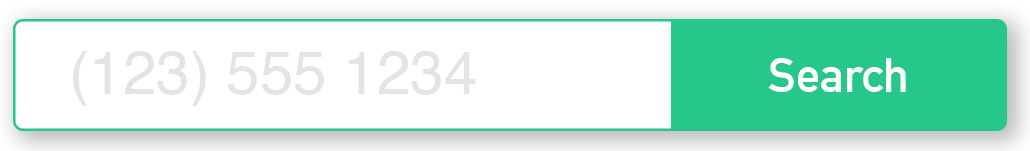How To See The Phone Number Associated With Someone on Facebook Messenger
Facebook Messenger is a popular chat tool that allows you to communicate directly with other Facebook users. One unique feature of Facebook Messenger is that you can send messages to people without knowing their phone number, but what if you want to find out the phone number of someone who is using Facebook Messenger?