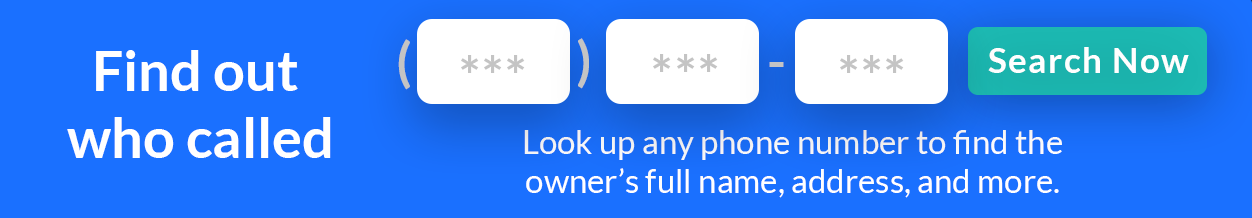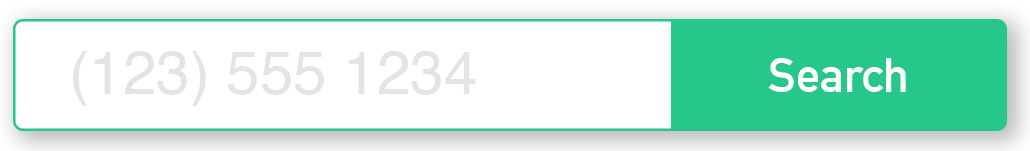Method: How to Find the Name Behind a Skype Phone Number
Skype is a popular program that people use to communicate back and forth with a custom phone number that they choose once they create an account. In most situations, people use Skype to communicate with friends and family, but occasionally people will use Skype to spam you with overseas telemarketing opportunities due to the ease of use and also due to the numbers being recyclable if they use multiple accounts.
There is a max of 10 phone numbers that you can have on a single Skype account, so a spammer can go through all ten of the numbers, then create a new account and start over again. This can cause issues if they are spamming you with calls, so it can be good information to find out who is calling you incase you need to file a complaint.
Usually the easiest way to stop Skype calls is by filing a complaint with Skype itself. You can file a complaint with Skype by emailing [email protected].
It is very difficult to find the name behind Skype user because Skype conceals IP addresses of caller when they make a call using Skype. Because of this, you need to first do a reverse IP lookup on the username of the person who is calling. Once you have the IP address, you can work on either reporting the account to authorities or lookup the name of a person In order to do this, go into Skype and click on the Username of the person who is calling you.

Once you are at the profile of the person you want to find the name or IP address of, copy their Skype username. NOTE: The user must be ONLINE for this method to work, otherwise you may get an error using the tool we will use next.
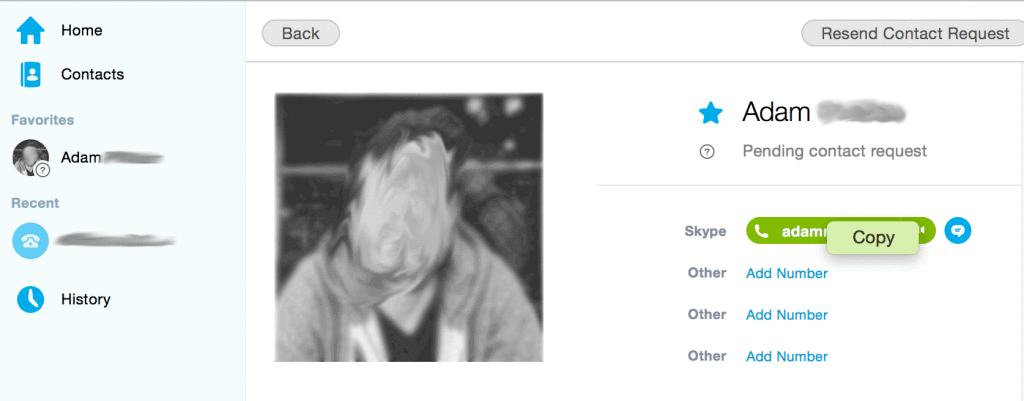
Once you have the username of the user, head to the Hanz Resolver Skype V2 Tool. This website will help you find the IP behind the Skype username, so once you are at that page, enter the username and confirm you are not a robot by clicking on the button below, then click the green button that says “resolve”. You should have an IP address pop up shortly afterwards which you can then use to report to authorities or take one step further and perform a reverse IP lookup.
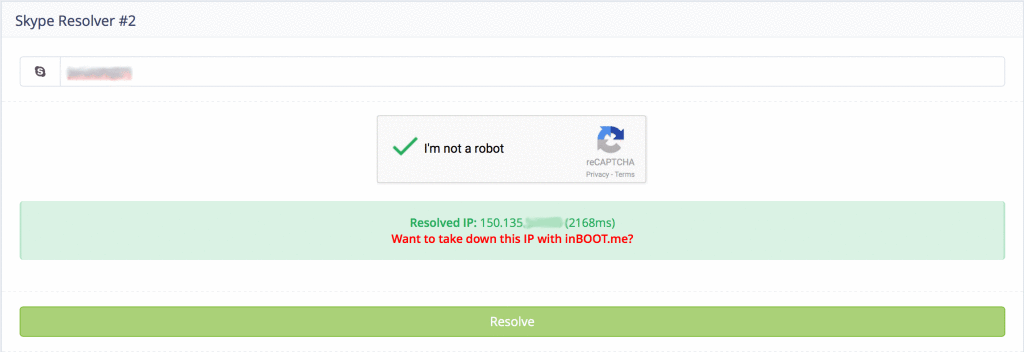
You now have the IP address of the Skype user. You can do a few things here, like using a tool such as ICANN Lookup (WHOIS) to find the location of the IP address, or you can go to authorities and report the IP address for harassment if they are threatening you. Finding the name behind a IP address is much easier than a Skype username. Using the WHOIS tool, you’ll be able to find out the exact location of the user to see if it is someone you know – if not, you can also search the IP address in Google to see if any websites also report that IP address as being abusive.