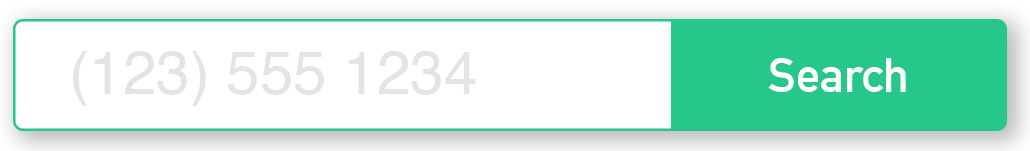How To Opt-Out Of Whitepages.com Directory
Whitepages.com contains a lot of information about people that otherwise would be private. If you are a consumer and want to remove your information from the Whitepages person directory, follow these steps: 1: Visit Whitepages.com and scroll down to the bottom of the page to the footer section of the website. Under the section titled "Your Whitepages" click on the link that says: "Remove From Directory" 2: On the following page, you will be asked to login to your Whitepages account in order to remove the listing. If you do not have an…continue reading →