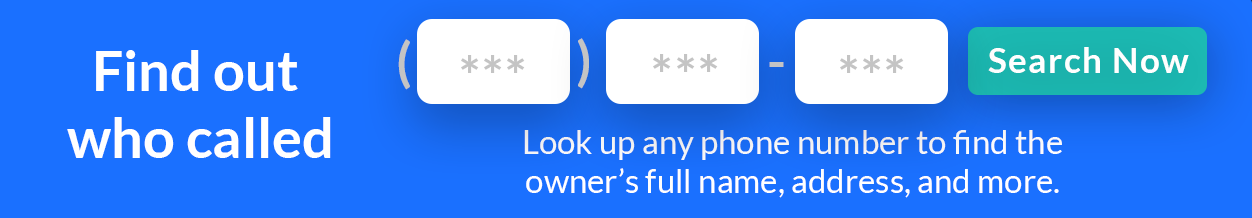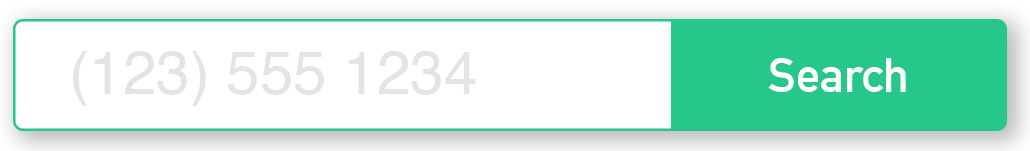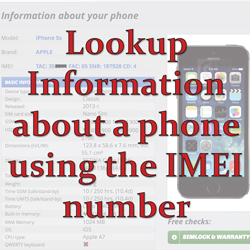
Lookup phone details using an IMEI number
Sometimes you may not have the phone number of the caller, the but the IMEI number instead, and want to gather information about the phone and carrier in order to find the phone number of the unknown caller. The IMEI (International Mobile Equipment Identity) number is a 15 digit code that provides basic information about the phone type, brand, and carrier service, it’s used as an unique identifier code for a mobile device. Every mobile (and satellite) phone has an IMEI number – which is usually printed inside the phone on the battery, or on the back of the device if you have an iPhone from Apple. In addition, you can find out what your IMEI number is by dialing *#60# – or access the IMEI number on an iPhone by navigating to Settings > General > About.
Once you have the IMEI number, you can obtain more information about the phone itself by visiting a IMEI lookup service, such as IMEI.info.
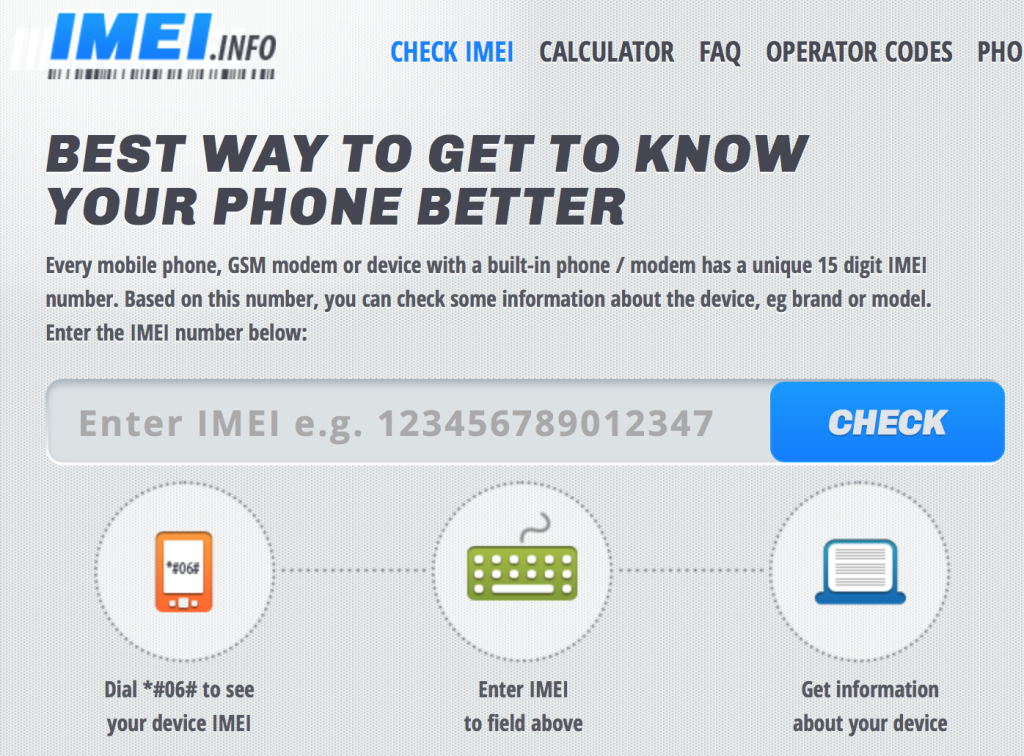
IMEI.info is a free service that will display a wealth of information about the device, including but not limited to the service provider, the brand of the phone, and also the basic specs of the phone including weight and battery type. There are multiple other details relating to the phone that might also be useful in determining the name of the caller, some of the specifications could be especially important to a private investigator so that he or she knows he is tracking the right phone or person based on the IMEI.
When you type in your IMEI number in the search field it will bring you the following information. There is also a “read more” button at the bottom of the results which will provide more hardware specifications about the phone that is not displayed automatically. Below is an example of the results page when you enter an IMEI of a Apple iPhone 5S – notice how there is also a picture of the phone you are looking up on the right hand side of the page so you can tell what the phone looks like.

An example of the results page from IMEI.info
Once you have the information about the phone, you can pass it on to the authorities or the investigator and have them then track the phone. Additionally, you could also file a complaint with Verizon if the caller has a Verizon phone by following the instructions outlined in this article: Verizon Abuse Report Center
IMEI.info has other paid options which include a lookup on blacklisted IMEI numbers, which is useful when you are buying a phone from reseller websites like Ebay or Craigslist. (Read more about protecting your phone number from Craigslist here). You want to check the phones’ IMEI number before you buy it because if it is blacklisted you will be unable to use the phone with a cellular service – or the device may be stolen.